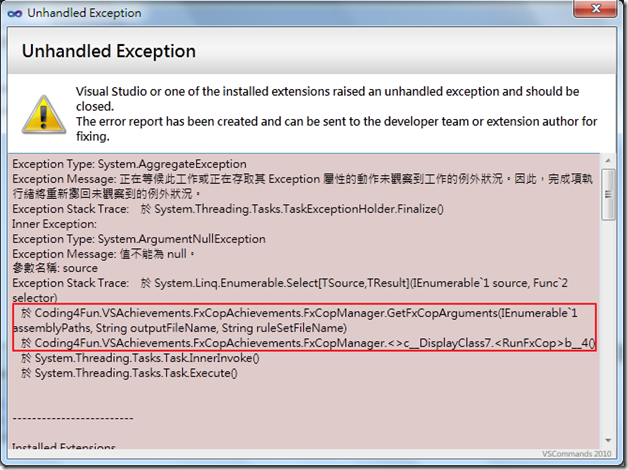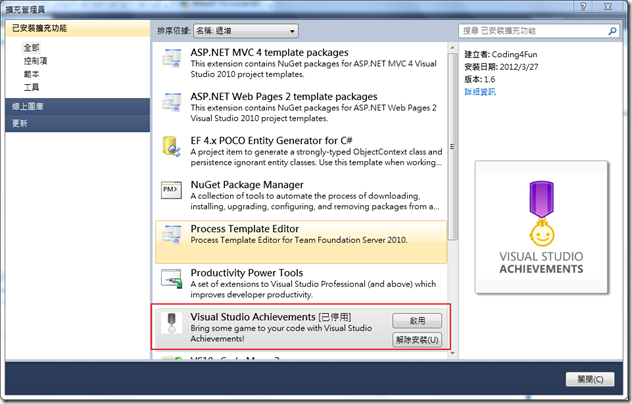SQL Server Data Tools 與 Visual Studio Achievements的Bug
4/10更新,目前Visual Studio Achievements更新至1.7後,已經沒此問題了
最近在重新編寫SQL Server Data Tools的文章的時候,發生了一個Bug,這個Bug產生的地方,是當DataBase Project進行啟動偵錯的時候,並會讓整個Visual Studio當掉,如下圖。
訊息內容是:
Visual studio or one of the installed extensions raised an unhandled exception and should be closed. The error report has been created and can be sent to the developer team or extension author for fixing. Exception Type: System.AggregateExeption Exception Message:正在等候此工作或正在存取其Exception屬性的動作未觀察到工作的例外狀況。因此,完成項執行緒將重新擲回未觀察到的例外狀況。 Exception Stack Trace: 於System.Threading.Tasks.TaskExceptionHolder.Finalize() Inner Exception: Exception Type: System.ArgumentNullException Exception Message:值不能為null。 參數名稱: source Exeption Stack Trace: 於System.Linq.Enumerable.SelectTSource,TResult 於Coding4Fun.VSAchievements.FxCopAchievements.FxCopManager.GetFxCopAguments(IEnumerable’1 assemblyPaths, Sting outputFileNmae, String ruleSetFileNmae) 於Coding4Fun.VSAchievements.FxCopAchievements.FxCopManager.<>cDisplayClass7.<RunFxCop>b4() 於System.Threading.Task.TAsk.InnerInvoke() 於System.Threading.Task.Task.Execute()
不過還好,看了一下錯誤訊息,發現和VSAchievements有關,於是把Visual Studio Achievements停用就可以了。
因為這兩個目前都是還滿熱門的東西,雖然很可能過沒多久就修正了,但還是在這邊提出來,相信應該會對大家有一點幫助。